There is no single best internet browser, as the best choice for you will depend on your individual needs and preferences. However, here are some of the top contenders, each with its own strengths and weaknesses:
Google Chrome:

- Pros: Chrome is the most popular browser in the world, and for good reason. It’s fast, reliable, and has a vast library of extensions. It also integrates seamlessly with other Google services, such as Gmail and Google Drive.
- Cons: Chrome is a resource hog, and it can drain your battery life quickly. It also collects a lot of user data, which may raise privacy concerns.
Mozilla Firefox:

- Pros: Firefox is a fast and reliable browser that is open-source and privacy-focused. It also has a large library of extensions, and it supports a wide range of platforms.
- Cons: Firefox can be less user-friendly than Chrome, and it may not be as compatible with some websites.
Microsoft Edge:

- Pros: Edge is a Chromium-based browser that is fast and efficient. It also integrates well with other Microsoft products, such as Windows and Office.
- Cons: Edge isn’t as customizable as some other browsers, and it may not be as compatible with some websites.
Brave:

- Pros: Brave is a Chromium-based browser that is designed to be privacy-focused. It blocks ads and trackers by default, and it offers a built-in cryptocurrency wallet.
- Cons: Brave can be slower than some other browsers, and it may not be as compatible with some websites.
Opera:
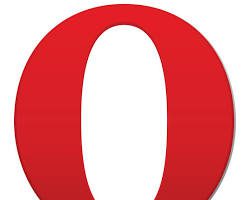
- Pros: Opera is a Chromium-based browser that is known for its speed and customization options. It also has a built-in VPN and ad blocker.
- Cons: Opera’s user interface can be cluttered, and it may not be as compatible with some websites.
Safari:

- Pros: Safari is the default browser on Apple devices, and it is optimized for performance and battery life. It also integrates well with other Apple products, such as iCloud and Apple Music.
- Cons: Safari is only available on Apple devices, and it may not be as compatible with some websites.
Ultimately, the best way to choose a browser is to try out a few different ones and see which one you like best.
Here are some other things to think about while selecting a browser:
- Features: What features are important to you? Do you need a built-in VPN, ad blocker, or password manager?
- Privacy: How important is privacy to you? Do you want a browser that blocks ads and trackers?
- Compatibility: Do you need a browser that is compatible with all of your devices and websites?
- Performance: How important is performance to you? Do you need a browser that is fast and efficient?
- Security: How important is security to you? Do you need a browser that is resistant to malware and phishing attacks?
Once you have considered these factors, you can start narrowing down your choices and choosing the best browser for you.
